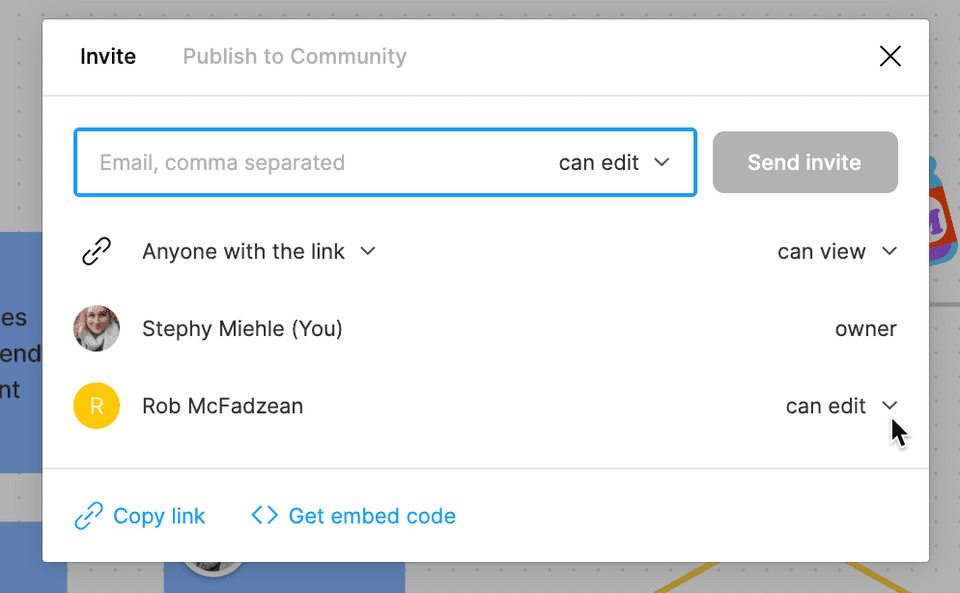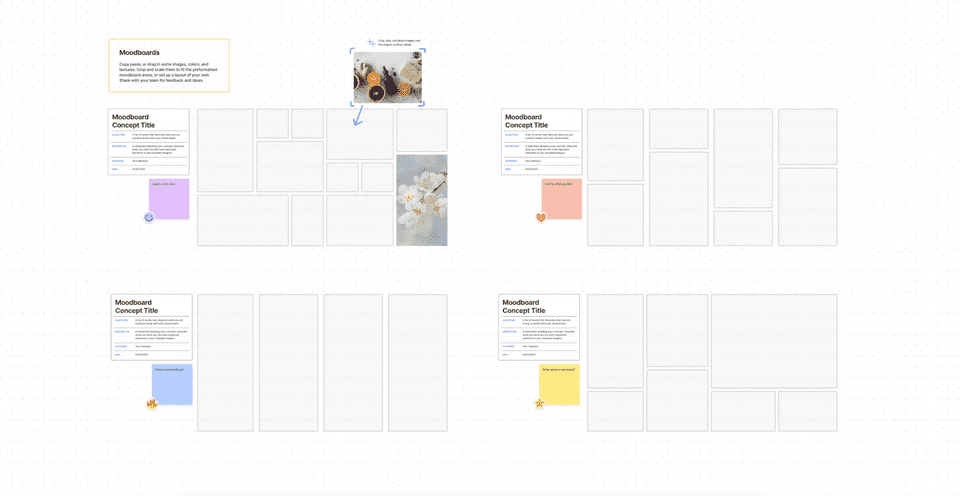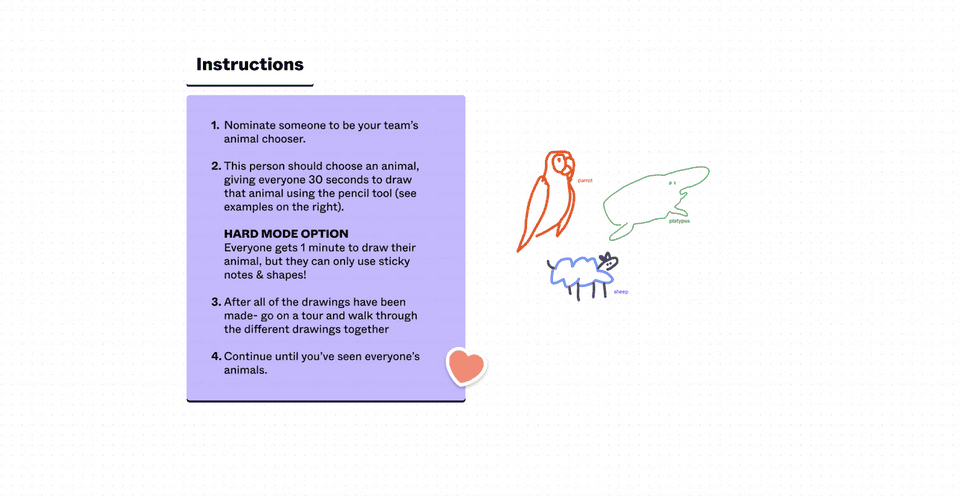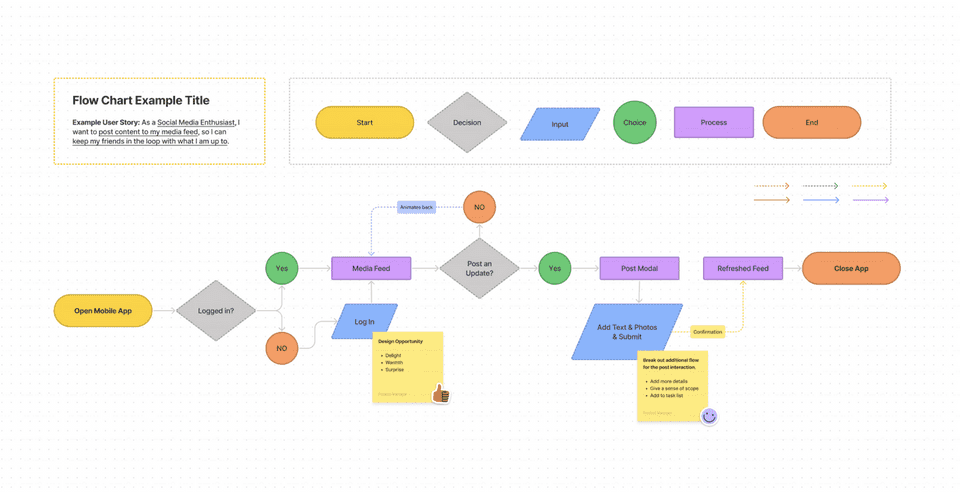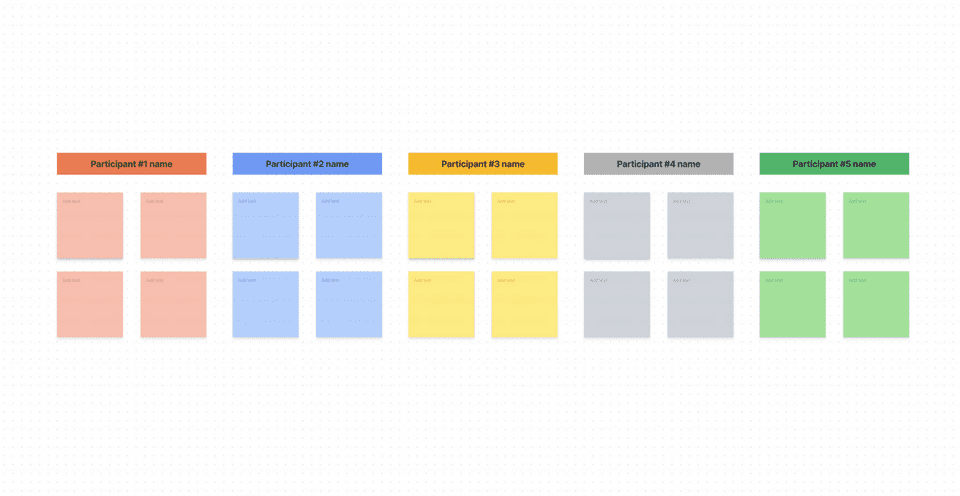FigJam
What is FigJam?
FigJam is a tool from the creators of Figma. Instead of being full-fledged design software, FigJam is meant for quick diagrams and collaborative feedback.
You can create a new FigJam document inside of your Figma account.
Other Uses
FigJam's simplicty is a benefit: it's flexible for a number of uses.
FigJam Interface
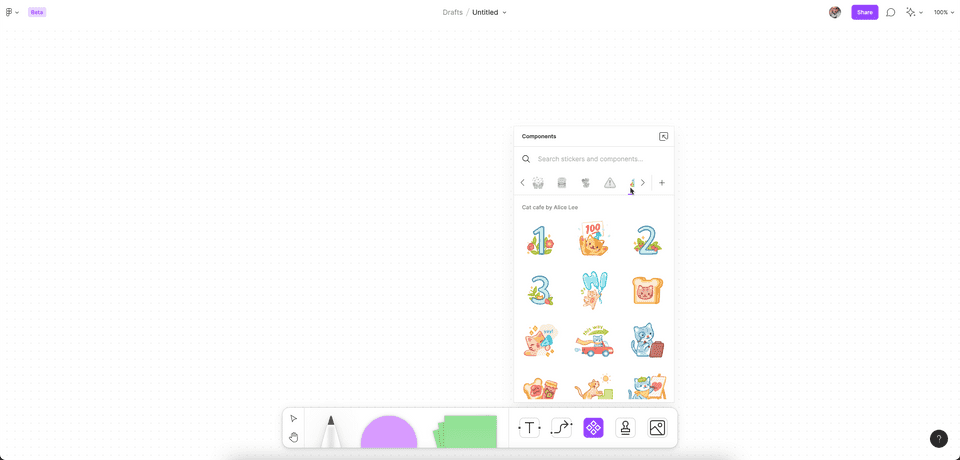
Creating Shapes
Shapes are the fundamental tools of FigJam and can be linked, recolored, resized, and moved with ease.
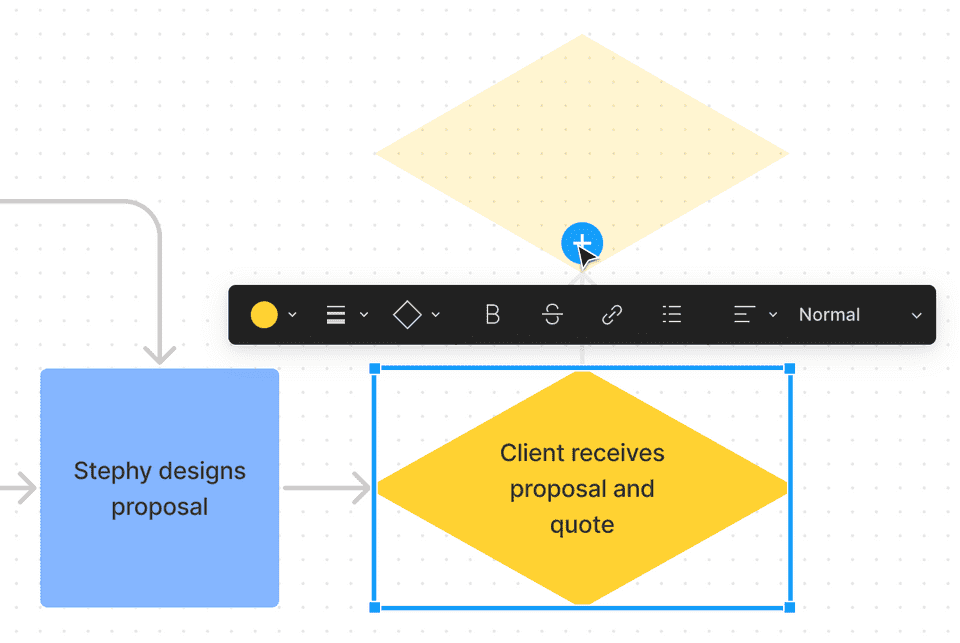
Style Toolbar
By using different colors and shapes for certain types of actions, your document can be easier to quickly review.
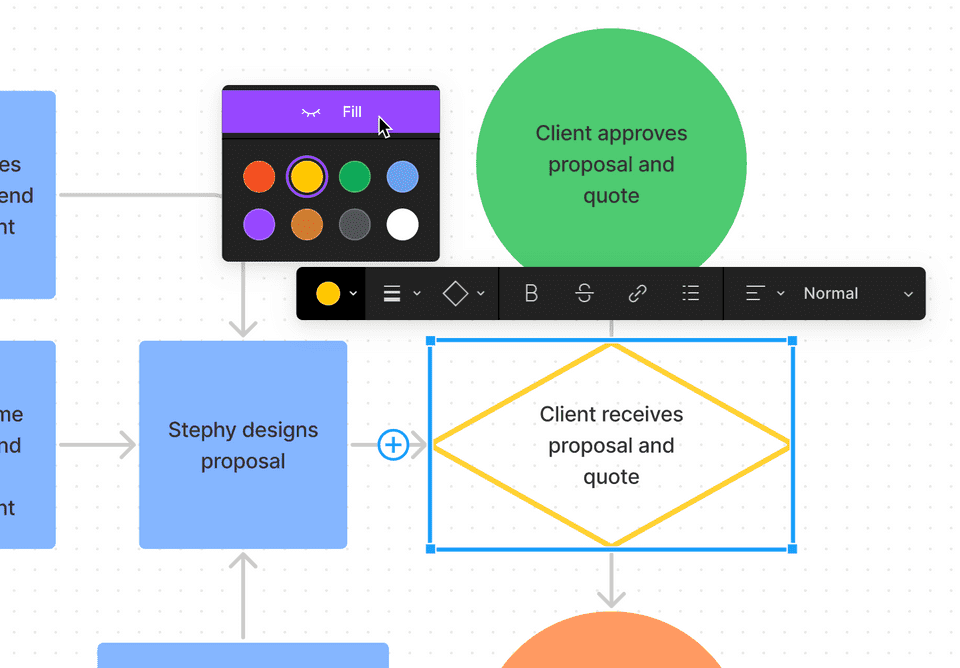
Rearranging Shapes & Stickers
Shapes and stickers might sneak behind other elements that were created later, but there are a few other formatting options (like editing the stacking context) hidden behind the right-click menu.
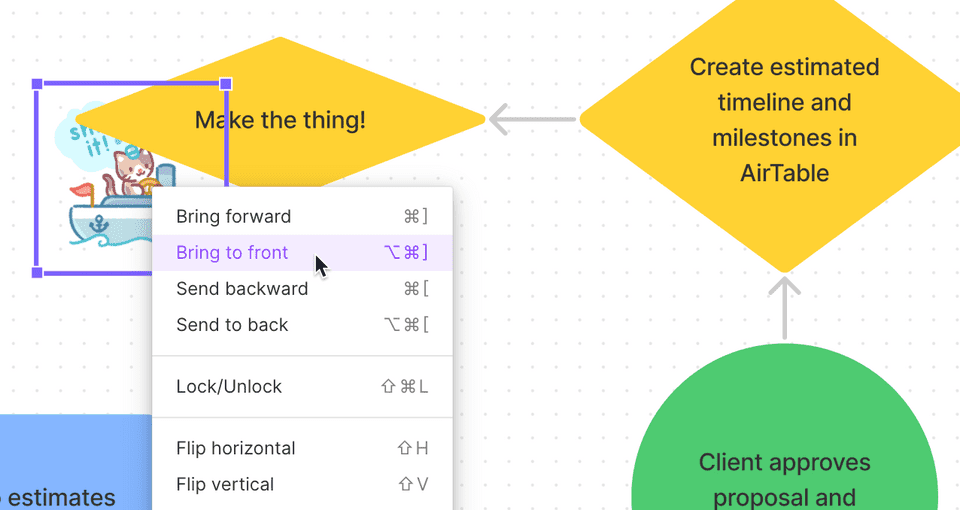
Interactive Stickers
Some stickers have editable regions where you can enter and edit your own text. Most are meant for short messages, but some stickers will adapt and add extra lines if you write something long.
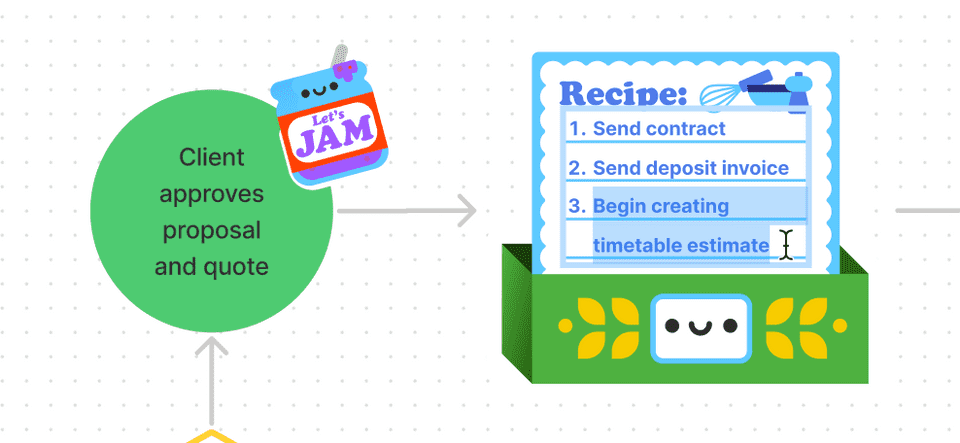
Collaborating
Viewers can leave "cursor comments" that only show up while they are interacting with the document. These move around with the viewer's cursor and are not "pinned" to the document.
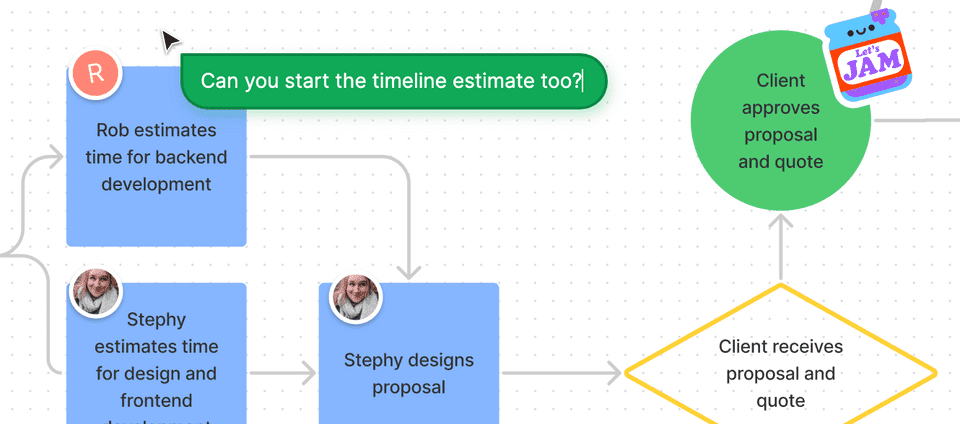
By default, viewers cannot leave comments or edit the document; they can look but can't touch or change it. Just like Figma, you can share your document with collaborators if you'd like them to have more control.